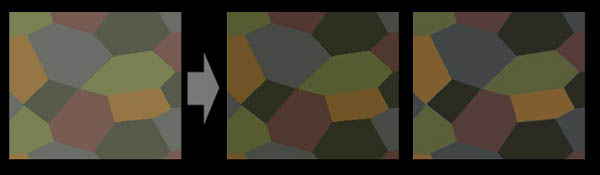
Investigation on Sample 7
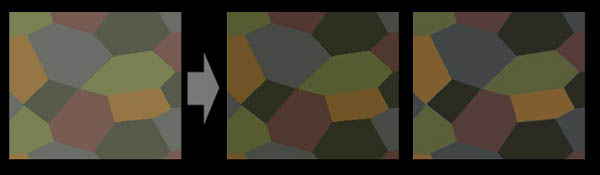
I wanted to see what was required to bring these
two swatches back into the same range.
The original swatches are far left and far right, they are photos of the exact
same material taken at the same time.
The Only difference is the angle/cropping of the photo, which will naturaly
result in a differnt exposure/lighting.
The swatch in the middle is my attempt at adjusting the lighter image to match
the darker image using Adobe PhotoShop. As you can see it's not a perfect match,
but it does come pretty close. i was a little surprised that it took 2 commands
to achieve this (see below)
If somebody knows a better way, please contact me.
1 Command : Image - Adjust - Brightness/contrast"
Brightness -19, Contrast +20
2 Command: Image - Adjust - Hue/Saturation
Hue - no change, Saturation -30, Lightness -8